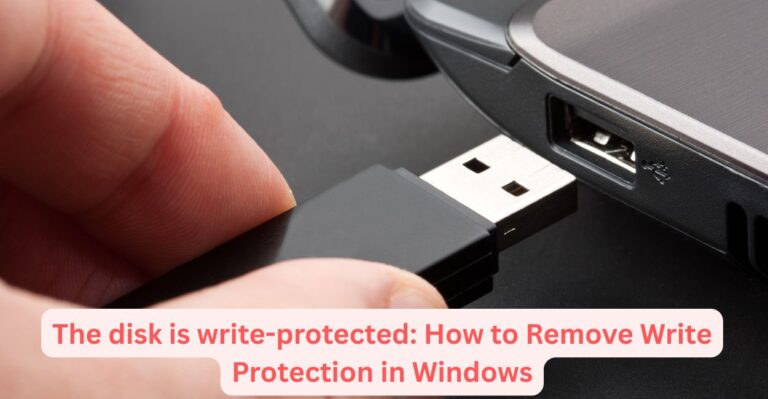Disk Management Alone Cannot Remove Write Protection
Disk Management is a built-in utility in Windows operating systems. It enables users to manage disk drives and partitions. Users can perform various tasks, such as creating, deleting, and resizing partitions. It also allows formatting drives and assigning drive letters. However, Disk Management alone cannot remove write protection from a drive or partition. This limitation arises from the nature of write protection itself and various factors that can enforce it.
Here is a step-by-step guide on how to remove the write protection from a flask disk.
What is Write Protection?
Write protection is a feature that prevents data from being modified or deleted on a storage device. It can be implemented in several ways, including:
- Physical Write Protection: Some devices, like SD cards and USB drives, have a physical switch. You can toggle the switch to enable or disable write protection.
- Software Write Protection: You can enforce this through the operating system settings, file permissions, or security software. In this case, the operating system manages the protection.
- File System Issues: Corrupt file systems or improper ejection of devices can lead to write protection. The operating system may restrict access to prevent data loss.

Why Disk Management Cannot Remove Write Protection
- Limited Scope: Disk Management focuses on managing partitions and drives. It does not alter permissions or attributes of individual files.
- Permissions and Attributes: Write protection is controlled by file system attributes, inaccessible through Disk Management. Command-line tools or third-party software may be needed.
- Hardware Limitations: If a drive has a physical write protection switch, Disk Management cannot change its state. Users must manually toggle the switch.
- Operating System Level Restrictions: Some operating systems enforce write protection through user permissions. Disk Management does not provide tools to adjust these configurations.
- Corrupted File Systems: If a drive’s file system is corrupt, Disk Management may not access the drive for modification. Users may need to run repair utilities or format the drive.
What Disk Management Does
While Disk Management cannot remove write protection, it offers several useful functionalities:

- Partition Management: Users can create, delete, and resize partitions. This allows for better organization of data across multiple drives.
- Formatting Drives: Users can format drives to different file systems, such as NTFS or FAT32. This is useful for preparing a drive for use.
- Drive Letter Assignment: Disk Management allows users to assign or change drive letters. This makes it easier to access drives through the file explorer.
- View Disk Health: It provides an overview of all connected drives. Users can see their status, capacity, and usage, aiding in monitoring disk health.
Read more >>> How to Create a Python File in VS Code
Conclusion
In summary, Disk Management is a powerful tool for managing disk drives and partitions. However, it cannot remove write protection due to its limitations. Users must understand the different methods of write protection. They should utilize appropriate tools and techniques to address write protection issues. Understanding these distinctions is crucial for effective data management and recovery.