5 Best WordPress Backup Plugins to Secure Your Website
Every website owner dreads the thought of losing their site, be it from a hack, hosting failure, or even a faulty update. If you haven’t set up regular backups for your WordPress site, you’re taking a big risk. You need WordPress backup plugins to ensure this is achieved.
Imagine spending hours crafting the perfect website, only to lose it all in a matter of minutes. The good news?
Several powerful plugins make the backup process easy and reliable. In this article, we’ll explore the five best WordPress backup plugins that can help you secure your website effectively.
Read more >>> How Poor SEO Optimization Can Affect Your Website
Why Backups Are Essential
Before diving into the plugins, let’s discuss why backups are so crucial. A backup is a copy of your website’s data. This includes your posts, pages, images, themes, and plugins. Here are a few reasons why having a backup plan is essential:
- Protection Against Hacks: Cyberattacks are becoming increasingly common. A backup can save you from the devastating impact of losing your website to a hacker.
- Mitigating Hosting Failures: Even the best hosting services can experience downtime or data loss. Regular backups ensure that you can restore your site quickly.
- Recovering from Updates: Sometimes, updates to themes or plugins can cause conflicts. Having a backup allows you to roll back to a stable version.
- Accidental Deletion: It’s easy to accidentally delete important files or content. A backup gives you peace of mind knowing that you can recover lost data.
- Compliance and Legal Issues: For businesses, maintaining backups can be a requirement for compliance with laws and regulations.
Now, let’s look at the best backup plugins for WordPress.
Read more >>> How to End a Program in Python
1. UpdraftPlus
UpdraftPlus is one of the most popular backup plugins available for WordPress. It’s user-friendly and offers a range of features that cater to both beginners and advanced users.
Features
- Scheduled Backups: You can set up automatic backups on a daily, weekly, or monthly schedule.
- Multiple Storage Options: Back up your site to cloud storage services like Dropbox, Google Drive, and Amazon S3.
- One-Click Restoration: Restoring your site is as easy as clicking a button.
- Incremental Backups: Save time and storage space by backing up only the changes made since the last backup.

Pros and Cons
Pros:
- Easy to use with a straightforward interface.
- Free version available with essential features.
- Highly rated and widely used.
Cons:
- Some advanced features require the premium version.
- Performance can slow down during large backups.
2. BackupBuddy
BackupBuddy is a premium backup plugin developed by iThemes. It’s packed with advanced features and is ideal for professionals managing multiple sites.
Features
- Complete Backups: Backup your entire site, including databases, themes, and plugins.
- Scheduled Backups: Set regular backups and receive email notifications.
- Malware Scanning: Detect potential threats and vulnerabilities.
- Migration Tools: Easily migrate your site to new hosting or domains.

Pros and Cons
Pros:
- Comprehensive backup solution with numerous features.
- Excellent customer support and documentation.
- Ideal for developers and agencies.
Cons:
- Premium pricing may not suit everyone.
- Some users may find the interface less intuitive.
3. Jetpack VaultPress Backup
Developed by Automattic, the same company behind WordPress.com, Jetpack VaultPress Backup offers real-time, cloud-based backups. It’s particularly suited for e-commerce stores, especially WooCommerce users.
Features
- Real-Time Backups: Automatically back up your site as changes occur.
- Cloud Storage: Securely store your backups in the cloud.
- Easy Restoration: Restore your site from any point with just a few clicks.
- Activity Log: Monitor changes made to your site for added security.
Pros and Cons
Pros:
- Seamless integration with WordPress.
- Excellent for e-commerce and high-traffic sites.
- Provides additional security features.
Cons:
- Monthly subscription cost can add up.
- May be overkill for smaller sites.
Read more >>> Creating an Amazing Dental Website: A Step-by-Step Guide
4. WPvivid Backup Plugin
WPvivid Backup Plugin is a versatile tool that provides not only backup capabilities but also site migration features. It’s a great choice for developers or agencies managing multiple websites.
Features
- Site Migration: Easily migrate your site to another server or domain.
- Cloud Storage: Support for various cloud storage options.
- Automated Backups: Schedule backups to run automatically without manual intervention.
- Restore Options: Multiple options for restoring your site.
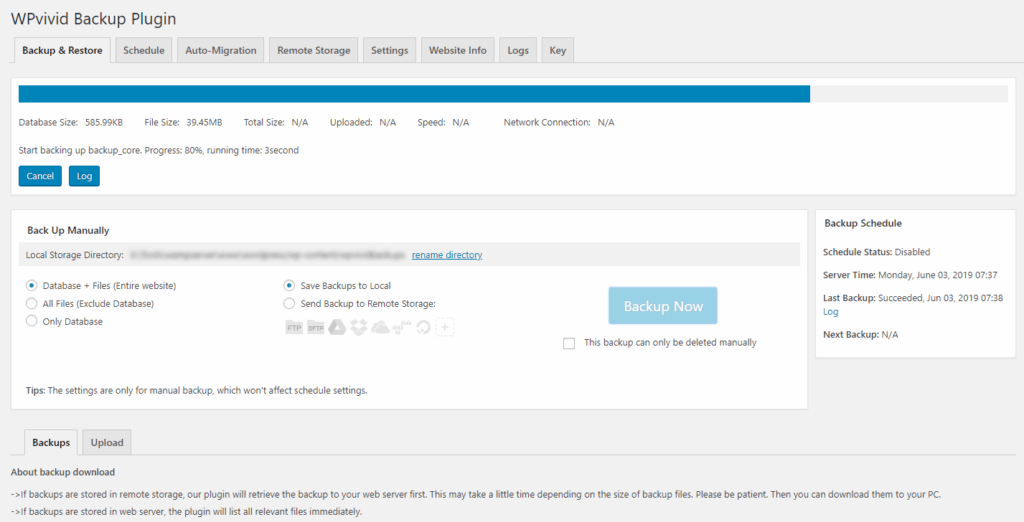
Pros and Cons
Pros:
- User-friendly interface.
- Free version available with essential features.
- Great for developers needing migration tools.
Cons:
- Some features in the free version may be limited.
- The premium version can be costly for individual users.
5. Duplicator
Duplicator is often known as a migration tool, but it also offers full backup capabilities. It’s great for creating staging environments or cloning your site.
Features
- Site Cloning: Easily clone your existing site for testing or development purposes.
- Full Backups: Create complete backups of your site, including the database and all files.
- Easy Installation: The installation process is straightforward and user-friendly.
- Scheduled Backups: Set up automatic backups to ensure you never miss one.
Pros and Cons
Pros:
- Excellent for site migration and staging.
- Easy to use with clear instructions.
- Free version available for basic needs.
Cons:
- The free version may lack some advanced features.
- Not as comprehensive as other dedicated backup plugins.
Read more >>> Best Web Hosting Service to Host Your Blog Website
Conclusion
Backups aren’t just a technical necessity—they’re business insurance. The right backup solution protects your data and ensures peace of mind. Each of the plugins discussed offers unique features catering to different needs.
Choose a plugin that suits your requirements and automate your backups before it’s too late. Remember, the cost of not backing up your website can be far greater than the investment in a reliable backup solution. Secure your website today!